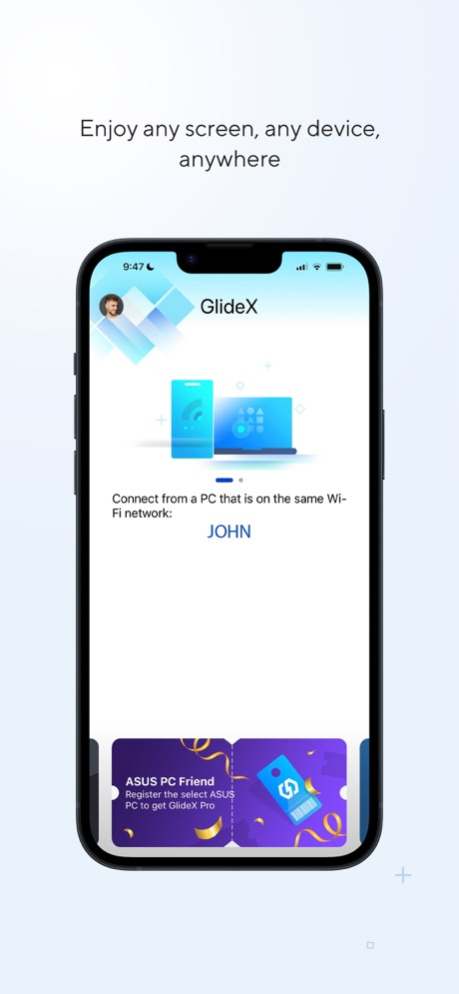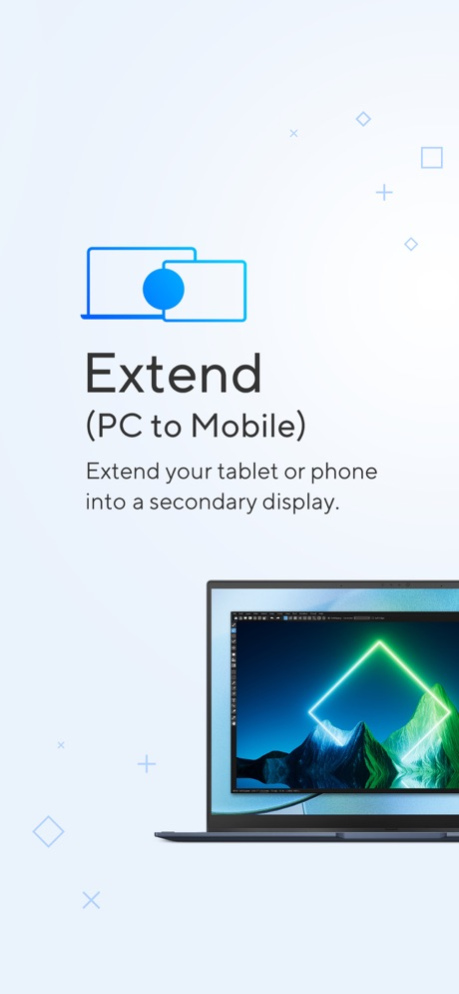GlideX 2.3.0
Continue to app
Free Version
Publisher Description
GlideX is a cross-device screen sharing (Screen Mirror and Extend) solution. Increase your work and play space with us!
[Screen Mirror]
Mirror your phone’s screen on your PC so you can use your PC's keyboard and mouse to navigate and input text instead of relying your phone's small screen virtual keyboard. Not only will your productivity improve significantly, you will also have a richer and less constrained visual experience.
[Screen Extend]
Use your phone or tablet as a secondary display on-the-go for dual-display convenience. This feature expands your space and can be exceptionally useful when you need to cross-reference multiple documents or visuals. Multitasking has never been easier.
*New: Share your screen with another PC to increase your workspace.
*New:
[Unify Control]
With Unify Control, you can seamlessly control devices with just one set of keyboard/mouse. Everything is in your control!
(GlideX Pro or above only)
* Support Wi-Fi and/or USB to connect mobile devices to the PC.
* GlideX mobile app must be used together with GlideX for Windows (Win 10/11)
GlideX for Windows link: https://www.microsoft.com/store/apps/9PLH2SV1DVK5
Learn more at ASUS Software Webpage: https://www.asus.com/content/GlideX/
Jul 17, 2023
Version 2.3.0
2.3.0
- UI improvements
- Bug fixes and stability enhancements
About GlideX
GlideX is a free app for iOS published in the Office Suites & Tools list of apps, part of Business.
The company that develops GlideX is ASUSTek. The latest version released by its developer is 2.3.0.
To install GlideX on your iOS device, just click the green Continue To App button above to start the installation process. The app is listed on our website since 2023-07-17 and was downloaded 3 times. We have already checked if the download link is safe, however for your own protection we recommend that you scan the downloaded app with your antivirus. Your antivirus may detect the GlideX as malware if the download link is broken.
How to install GlideX on your iOS device:
- Click on the Continue To App button on our website. This will redirect you to the App Store.
- Once the GlideX is shown in the iTunes listing of your iOS device, you can start its download and installation. Tap on the GET button to the right of the app to start downloading it.
- If you are not logged-in the iOS appstore app, you'll be prompted for your your Apple ID and/or password.
- After GlideX is downloaded, you'll see an INSTALL button to the right. Tap on it to start the actual installation of the iOS app.
- Once installation is finished you can tap on the OPEN button to start it. Its icon will also be added to your device home screen.